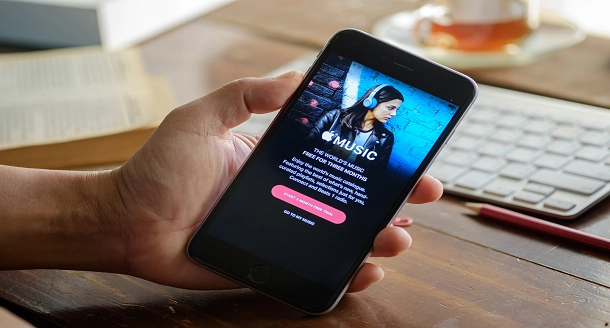Apple has two streaming services available, iTunes and Apple Music. iTunes offers a media player for your computer, while Apple Music is a subscription-based streaming service. The difference between these two services is in their pricing models. iTunes charges per song or album, while Apple Music requires a monthly fee.
iTunes is a media player
iTunes is a media player that lets you access your music library on your Mac or PC. It also lets you listen to the radio and buy music from the iTunes Store. Once purchased, the songs are automatically stored in your library. If you have an Android phone, you can also use iTunes to download your music library to the Android phone. If you have a Windows PC, iTunes also works on that computer. Several other music players include Google Play Music, YouTube Music, and Amazon Music for PC. Each application has a large library of tracks available to subscribers via a subscription plan.
iTunes was initially designed to organize music, allowing users to listen to music by album, song, or artist. The software also enables users to create playlists, create CDs, and manage music libraries. iTunes was later enhanced to add video, podcasts, and e-books to its repertoire, as well as streaming audio from around the world.
Apple Music is a subscription-based streaming service.
Apple Music is a subscription-based streaming music service that offers access to a massive catalogue of songs and your own personal iTunes library. The service replaced iTunes in mid-2019 and became the default music application for all Apple devices. While the service initially faced mixed reviews due to its confusing interface, it has become an important player in the music streaming wars. It also ties in with Apple’s wider subscription strategy.
While iTunes allows you to purchase songs, Apple Music is a subscription-based service that offers unlimited access to an extensive catalogue of millions of songs and albums. You can also download songs from the iTunes Store, a digital library and a virtual record store. While you can still download individual songs from iTunes, Apple Music allows you to access a larger collection of songs, playlists, and artists. The service also allows you to play any song you want and even play it as many times as you wish.
Apple Music offers lossless audio quality.
If you’re an audiophile, you’ll love the lossless audio quality offered by Apple Music. It uses the Apple Lossless Audio Codec to encode its tracks, which are generally 16-bit/44.1 kHz. The high-resolution lossless option allows you to stream music in quality that rivals CD quality. However, you will need an external DAC to enjoy these high-quality files.
To enable lossless audio, you will allow it in the Music app on your Mac. Then, search for music using Spotlight or Cmd + Space. From there, choose Preferences, then choose Playback. Then, select Lossless audio in the Playback tab. You can also adjust your preferred audio resolution individually.
You can download songs from Apple Music.
You can download songs from Apple Music for offline listening if you love streaming music. With this service, you can listen to music offline without worrying about losing the songs you like while travelling. The app is available for iOS and Android devices. Here’s how to download Apple Music songs to your phone.
First, you need an internet connection and an iPhone. Once you have these, open Apple Music on your phone. Go to the Library tab, and then tap on Songs, Albums, or Playlists. From here, you can choose a specific album or playlist to download. You can also choose to download individual songs from each album or playlist.
You can listen to Apple Music offline.
When you’re on the go, and you can’t access your internet connection, you can still listen to Apple Music. Apple allows you to download music from the Apple Music store offline for up to 10 devices. The music you download can then be played on any of those devices. You’ll need an Apple ID account and password to listen to Apple Music offline.
To download Apple Music offline, use your Apple Music app on your iOS device. Open the app and search for the album you want to download. Tap the download button next to the song, and the file will be downloaded onto your device.
Author Bio:
Carmen Troy is a research-based content writer for Cognizantt, a globally Professional SEO firm and Research Prospect; an Tjenester for avhandling og essayskriving til Storbritannias beste pris Mr Carmen holds a PhDdegree in mass communication. He loves to express his views on various issues, including education, technology, and more.