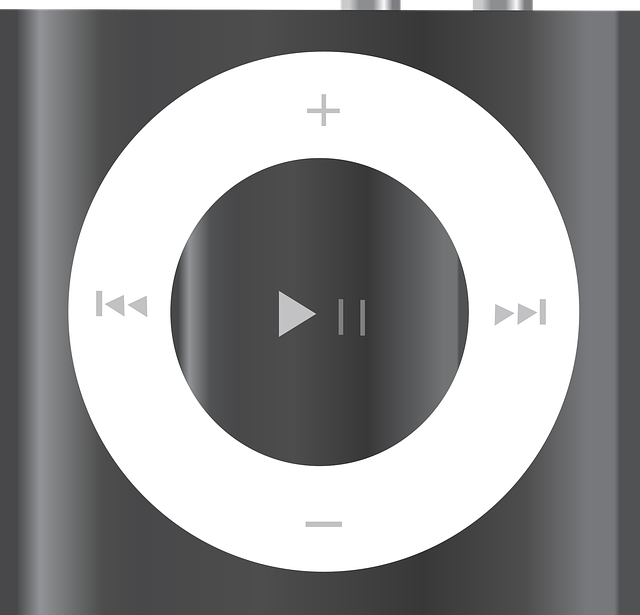
Related Post :
What is the difference Between iTunes and Apple Music?
by Alvin Nicolas / October 13, 2022 /Apple has two streaming services available, iTunes and Apple Music. iTunes offers a media player […]

How Can I Transfer My Spotify Playlists to Apple Music?
by Alvin Nicolas / /If you use Spotify, you may wonder how to transfer your playlists to Apple Music. […]

Which has more tracks, Apple Music or Spotify?
by Jesse Pinkman / October 5, 2022 /When it comes to choosing between Apple Music and Spotify, there are many options. Both […]
+