
Related Post :

Why are Apple products more expensive than other brands
by Jesse Pinkman / September 1, 2022 /Apple is renowned for having high-quality hardware and software. Their devices are made from aluminium […]
How powerful is Apple Silicon’s M1 processor?
by Alvin Nicolas / March 15, 2021 /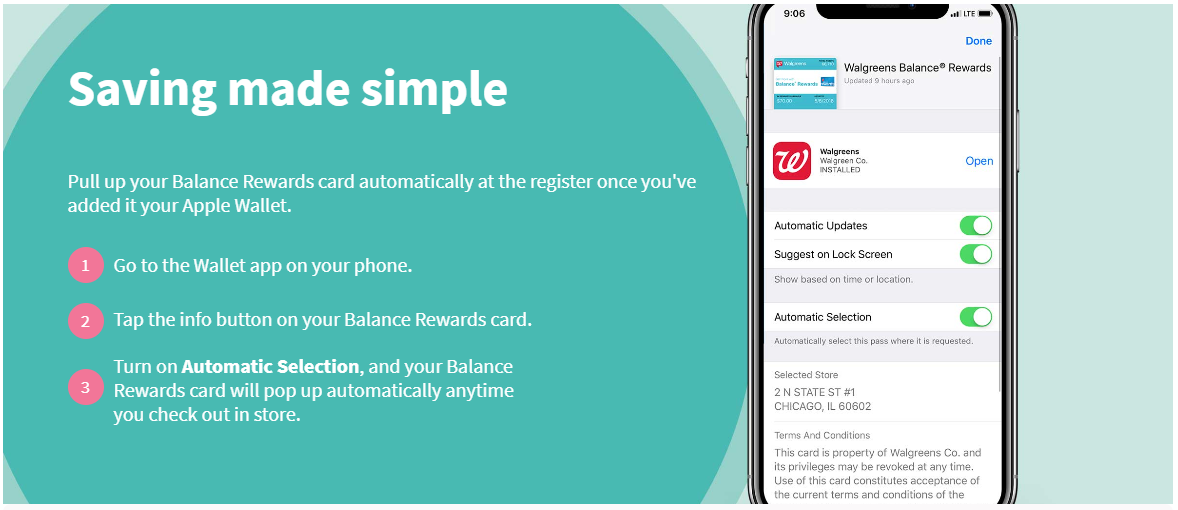
Walgreens and Apple Pay. Does walgreens accept Apple Pay?
by Alvin Nicolas / February 26, 2021 /+