Related Post :
What are new features included in iOS 12?
by Alvin Nicolas / July 21, 2022 /The iPhone XS and newer will feature Face ID to unlock the device. Face ID […]
5 Great Ways to Promote an iOS App:
by Alvin Nicolas / June 8, 2022 /If your app has not yet been featured in the App Store, you need to […]
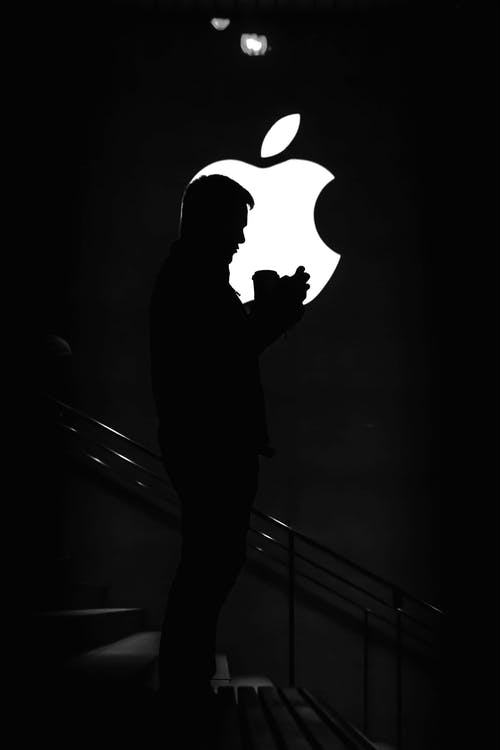
Why is Apple iOS 13.4 causing serious iPhone problems?
by Alvin Nicolas / May 16, 2022 /So, what’s so bad about iOS 13.4? What are the fixes to these problems? You […]
+